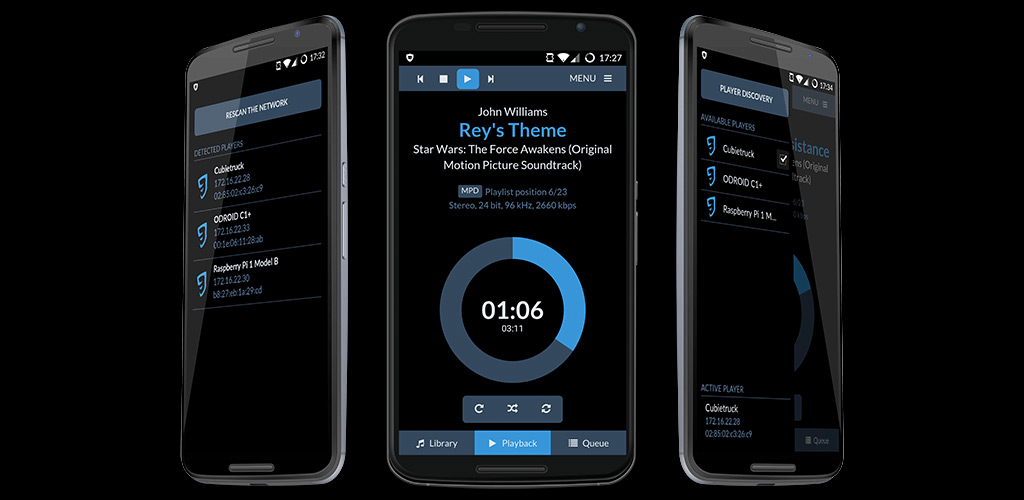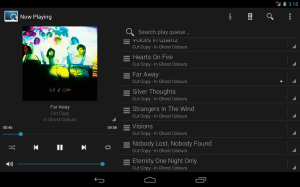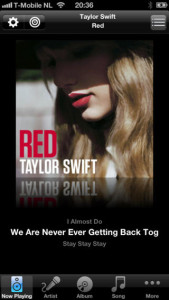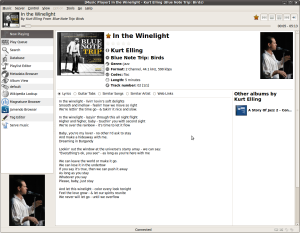Clients
RuneAudio is easy to use and platform independent. Due to its server-client nature, you can control the music reproduction from any type of external device: desktop computers, notebooks, tablets and smartphones.
RuneUI – official client

RuneAudio comes with a built-in and ready to use web interface: RuneUI is the client and configuration utility developed by the RuneAudio team.
Platforms: All (cross-platform)
RuneAudio Remote Control
RuneAudio Remote Control is an app that makes it even easier to control one or more RuneAudio music players from your Android™ device.
Platforms: Android
Third party clients
If you would like to experience different ways to control your music, or if you have specific needs, you can try other third party clients that work perfectly with RuneAudio.
MPDroid – MPDroid allows you to control a MPD server (Music Player Daemon) and stream from it. It is a fork of PMix.
Platforms: Android
MPoD – An iPhone / iPod Touch client allowing for streaming over HTTP
Platforms: iOS
GMPC – Gnome Music Player Client, a fully featured, low on resources player.
Platforms: Windows, Linux