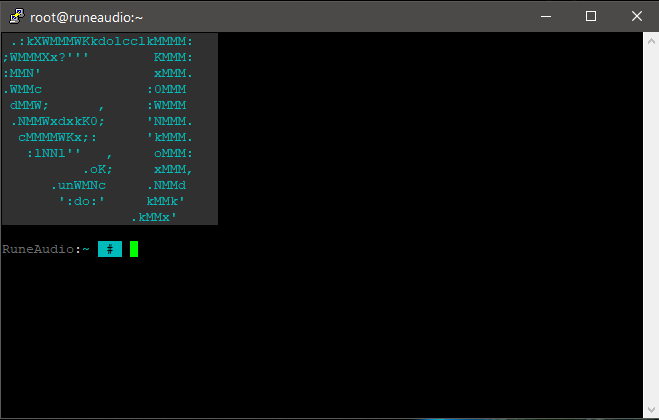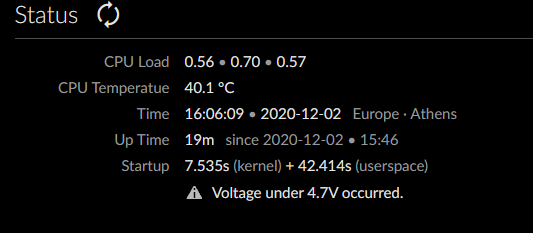KarelB wrote:The question would be: Is it possible to downgrade kernel of RuneAudio+R e6 to 4.19.118 and how?
So first of all thank you
rern, now the HiFiBerry DAC+ PRO works like a charm and you've really made my day - I just had to obtain a new card, the original seems to be broken somehow : "[ 8.647856] i2c-bcm2835 fe804000.i2c: i2c transfer timed out".
Next steps for long Christmas nights:
1) send rern couple of bucks for a coffee or beer
2) connect a Waveshare 4,3" DSI LCD display, IPS, 800×480, I2C, MIPI DSI - generally it was already working, just the graphics was a bit distorted; anyway I had to disconnected it during the HiFiBerry card troubleshooting. I suppose that this should not be anything hard (just note that it's killing Raspberry's onboard WiFi so wired LAN is necessary)
3) the final steep - to build some decent box so the old Sony SMP-N100 can be replaced finally
Thanks a lot for your work again. I'm really enjoying it!
PS: I can advice (e.g. PM) how to downgrade the kernel but it didn't help at all...