First post here, RPI/Linux newbie, so I hope you can be patient with me. I've done a search and followed through some of the troubleshooting threads(http://www.runeaudio.com/forum/trying-to-access-music-on-windows-7-pc-t138.html) but got no luck.
I've managed to do the simple stuff of flashing both Volumio/Runeaudio with much ease, and much prefer Runeaudio(hence me being here), and also managed to get DLNA streaming from JRiver running on my desktop, but found it a little cumbersome(and laggy) when I remote control JRiver(via Gizmo on my handphone) to select tracks to be streamed through the RPI.
I would now like to try controlling the RPI Runeaudio via webUI and spent the better part of the entire weekend trying to mount the desktops harddisk, but it just refuses to work.
I've done the usual sharing of the desktop harddisk D:/ via the "advance sharing" tab (the music files are on D:/, OS on C:/), disabling "password protected sharing", double checked the desktops IP address, but I kept getting the same few errors(no such device, access denied, etc). I've tried everything I can think of but with no luck and I was hoping someone could point out the obvious mistake that I must missed somewhere along the way...
A couple of screenshots below:
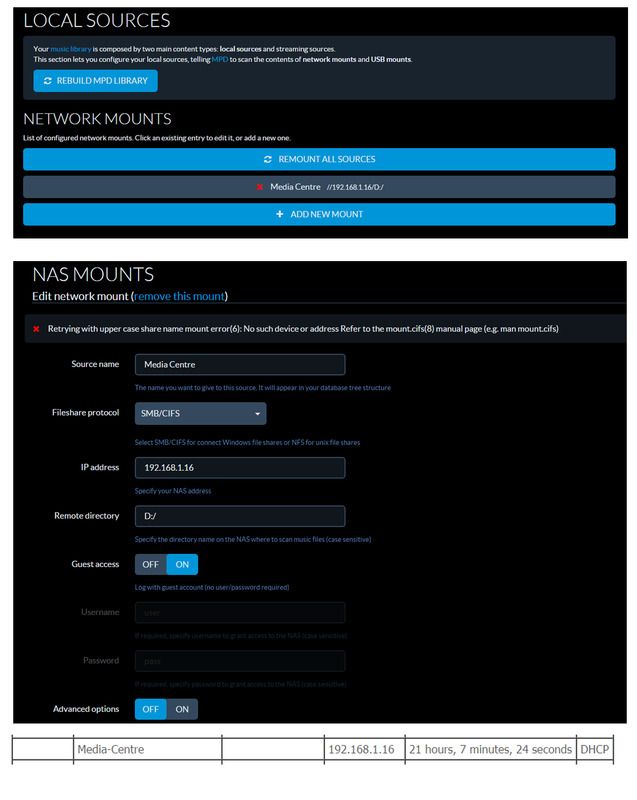
Have also tried "192.168.1.16\D\" but it didnt work either:
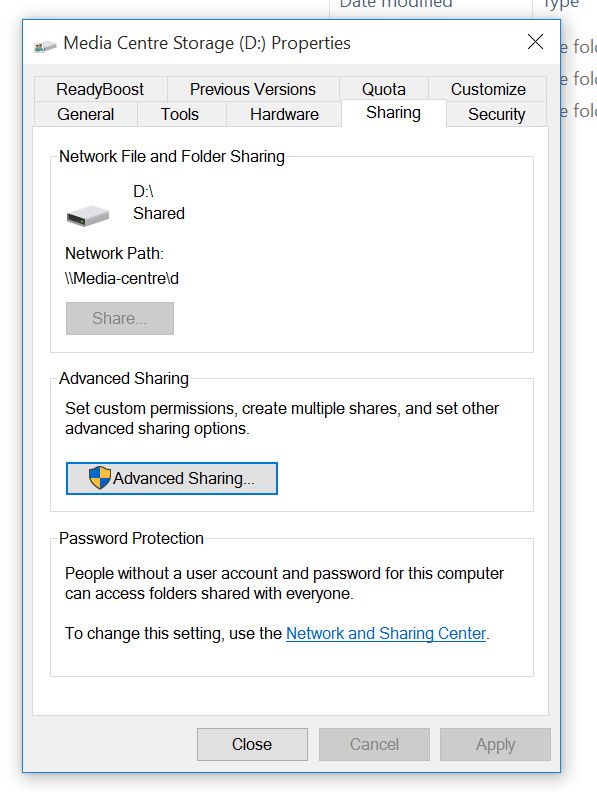
Thanks in advance!




