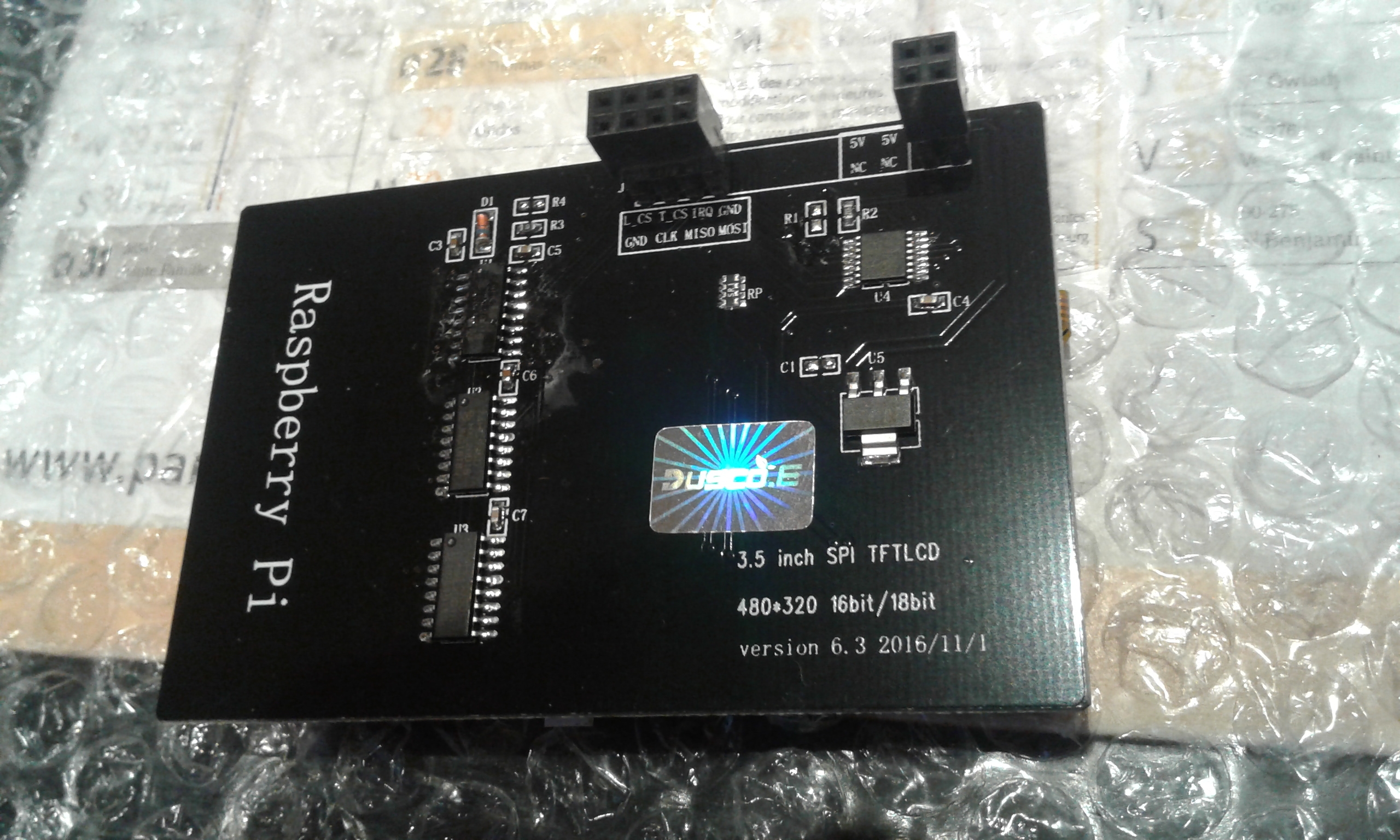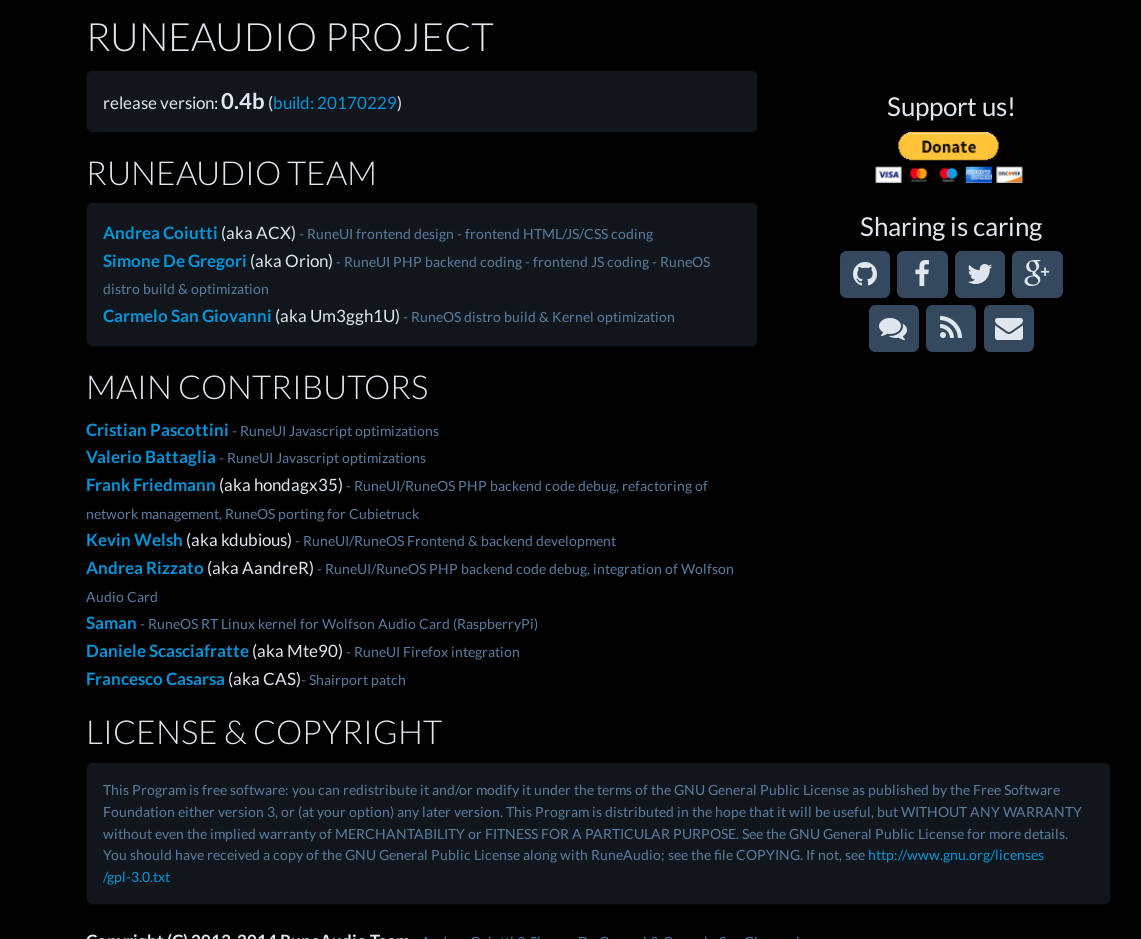Hello Urlin,
thank you for your answer.
I just tried to do what you told me, but without success at the end : my TFT Kedei 3'5 screen stays always white !
I have some question, because I read this topic after my test :
waveshare-spotspear-3-5-touch-screen-working-with-rune-t3859.htmlfor waveshare, OK, but just by comparison...
My question :
1) Do I have to install the xf86-video-fbturbo driver ? ( I think so, but are there any other drivers to install? )
- Code: Select all
pacman -S xf86-video-fbturbo
2) in "waveshare" topic, in /boot/config.txt : there are many lines added, like "start x, gpu_mem=128, etc..." ?
Important ?
3) in "waveshare" topic : it's necessary to add line in / /etc/modules-load.d/raspberrypi.conf like :
- Code: Select all
i2c-bcm2708
i2c-dev
flexfb width=320 height=480 regwidth=16 init=-1,0xb0,0x0,-1,0x11,-2,250,-1,0x3A,0x55,-1,0xC2,0x44,-1,0xC5,0x00,0x00,0x00,0x00,-1,0xE0,0x0F,0x1F,0x1C,0x0C,0x0F,0x08,0x48,0x98,0x37,0x0A,0x13,0x04,0x11,0x0D,0x00,-1,0xE1,0x0F,0x32,0x2E,0x0B,0x0D,0x05,0x47,0x75,0x37,0x06,0x10,0x03,0x24,0x20,0x00,-1,0xE2,0x0F,0x32,0x2E,0x0B,0x0D,0x05,0x47,0x75,0x37,0x06,0x10,0x03,0x24,0x20,0x00,-1,0x36,0x28,-1,0x11,-1,0x29,-3
fbtft_device debug=3 rotate=90 name=flexfb speed=16000000 gpios=reset:25,dc:24
ads7846_device model=7846 cs=1 gpio_pendown=17 keep_vref_on=1 swap_xy=1 pressure_max=255 x_plate_ohms=60 x_min=200 x_max=3900 y_min=200 y_max=3900
Remarque :
For information, I updated my raspberry pi 3 with this image : RuneAudio_rpi2_rp3_0.4-beta_20170229_2GB.img
and for the moment, I try only modification for my screen Kedei, just this, and after, if it's OK, I will be able to put back my IR remote (Keyes), but now, I'm only focusing on my KEDEI brand screen. (I specify this to avoid looking for other problem : interference with the remote control, with GPIO, etc.)
thank you for your help...
See you later
Bye
DOM