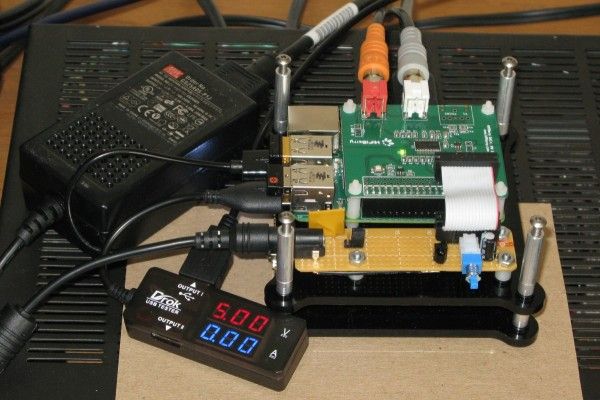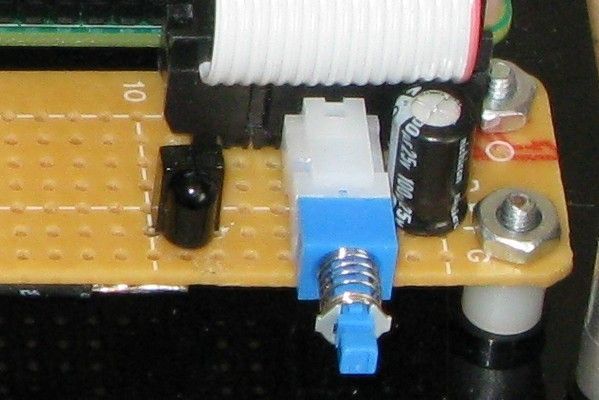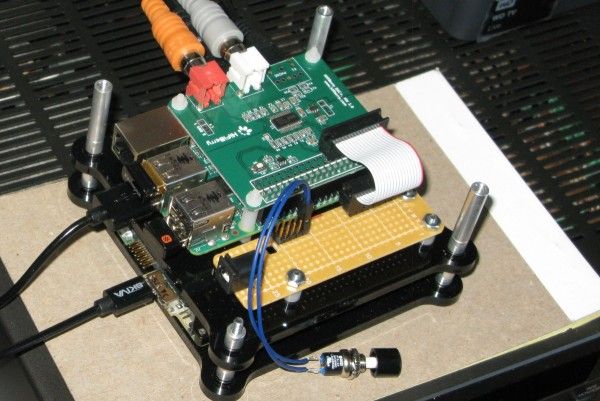I am working on an enclosure for a Raspberry Pi 3 running Rune Audio (the latest image). Ideally, I would like to use a 3.5" touch screen, but I can't find one that works very well. The Tontec screen is resistive and touch works very erratically. So, until a better screen comes along, I was thinking of just using the screen to show what is playing and select music remotely.
I was wondering if it was possible to set up a hardware switch or button to toggle between play and pause; that is, if Rune Audio was playing, pushing the button would pause it, and if Rune Audio was paused, pushing the button would start playback. The button wouldn't have a state per se; if would simply trigger the opposite of whatever state Rune Audio was in at the moment.
If this is possible then,
1) What type of button would work - momentary or some other kind? Preferably, the button should be as small as possible.
(2) What GPIO wiring would be necessary?
and
(3) What software modifications would be necessary?
Thanks very much,
Rod